
Infrastructure as Code (IaC)1
By Ehsan Yaghmori
•
Thursday, July 11, 2024
Terraform is a powerful tool for automating infrastructure deployment and management across multiple cloud providers. Whether you are new to infrastructure as code or looking to deepen your Terraform expertise, this guide will provide you with the knowledge and skills necessary to effectively manage infrastructure in your projects, regardless of the technology stack you work with. Terraform is the tool I use at work and other personal projects to get my app infrastructure onto the AWS Cloud with ease.
Infrastructure as Code (IaC)
So, you have decided to offload all your application’s infrastructure needs to the cloud. Great choice! A way better option that to click around forever to get things deployed. The next step is managing and provisioning that infrastructure efficiently, which is where Infrastructure as Code (IaC) comes in. IaC allows you to automate the creation, configuration, and management of your cloud resources using code. This approach ensures consistency, repeatability, and scalability, making infrastructure management more reliable and less error-prone.
You don’t want to be clicking through the Management Console and creating new AWS resources whenever a new environment has to be deployed. Instead, you can choose to automate the entire management process.
With IaC, you can describe your cloud infrastructure in human-readable configuration files. These files can be versioned, shared, and reused just like application code, providing a seamless and automated workflow for provisioning infrastructure across environments. Whether you need to spin up a simple web application or orchestrate a complex multi-tier architecture, IaC empowers you to define, deploy, and manage it all with ease.
And out of the available IaC tools, Terraform is the most popular one, and the most obvious choice.
Introducing Terraform
Terraform is one of the most popular IaC tools available today, allowing you to manage infrastructure across multiple cloud providers with a unified syntax. Whether you’re working with AWS, Azure, Google Cloud, or on-premise infrastructure, Terraform’s declarative language enables you to define your resources and dependencies in a way that is scalable and maintainable.
Installing Terraform
Let’s first get Terraform installed on your machine. Please follow the instructions over at to get it installed. I always prefer installing such tools using Chocolatey which has been a lifesaver.
You can verify the installation by running
terraform --version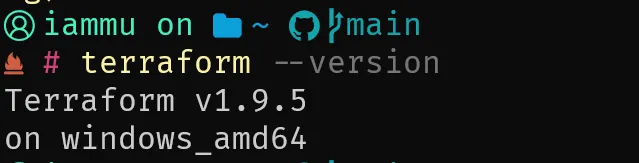 We will be primarily using Visual Studio Code Editor to work with Terraform, as it’s the best experience for writing such scripts. That said, ensure that you have the following extensions installed to improve your developer experience.
We will be primarily using Visual Studio Code Editor to work with Terraform, as it’s the best experience for writing such scripts. That said, ensure that you have the following extensions installed to improve your developer experience.terraform {
required_version = "~> 1.9.5"
required_providers {
aws = {
source = "hashicorp/aws"
version = "~> 5.64.0"
}
}
}
provider "aws" {
region = "us-east-1"
default_tags {
tags = {
Environment = "staging"
Owner = "Mukesh Murugan"
Project = "codewithmukesh"
}
}
}